Amazon Pay: Reliable payment system for credit card users
![]()
Amazon, the world’s largest online marketplace, introduces a unique payment system for shoppers: Amazon Pay. Paying with credit cards is pretty standard among customers, but this system exposes their information. However, this platform is a decent alternative because it prevents you from giving out credit card details to untrusted websites. So, it’s more reliable and secures your data when making online payments.
Today, we’ll show you how pay with your credit card through Amazon Payment system.
What is Amazon Pay?
Amazon Pay, a payment gateway, allows you to shop online using the data stored in your account. Users can make donations or pay for goods and services on websites more quickly. With your credit or debit card information saved on Amazon, customers can make payments with ease.
Independent vendors like FAME IPTV can add it to their online store. With that, site owners don’t undergo the complex process of programming their site for payment. So, this system works within and outside the Amazon marketplace.
What are the benefits of Using the Amazon bill pay gateway?
Both Amazon and non-Amazon sites accept this payment gateway. The payment process is pretty easy for new and existing users. So, let’s consider the advantages of offering an Amazon bill pay gateway to customers.
- Speed: Complex payment gateway may cause customers to change their minds. Time of processing payment is pretty essential in an online marketplace. Thus, it offers an instant payment system that prevents subscribers or shoppers from leaving the goods or services in their carts.
- Confidence and Reliability: Amazon pay offers a secure and reliable shopping experience. Hence, users are more comfortable giving out their credit card information to a brand they trust.
- Safe and Secure: This payment system comes equipped with fraud detecting technology.
How to pay my Amazon bill?
Now, let’s see how to use the Amazon Pay button on the FAME IPTV Website.
- First, log on to your FAME IPTV dashboard.
- Scroll down to see the various subscription options
- Select your preferred package
- Hit the ‘Add to cart button
- Locate the Amazon Pay icon and click it.
- Tap on the ‘continue to checkout button
- Automatically, it redirects you to the Amazon Payment Gateway Page
- Enter your existing account login details to proceed.
What to do as a new user?
If you didn’t have an existing account, create a new one first. Start by clicking ‘create an account.’ Then, fill your name, email address, and password, then click ‘create a new account.’
The next step is to verify the OTP sent to your email. Click the resend OTP icon if you didn’t receive the message at first.
After your email is verified, enter your credit card details and start making payments anytime.
Luckily, the whole payment process with Amazon gateway is pretty simple and secure.
How save is my credit card data from merchants?
As expected, this payment method does not expose your bank account or credit card information to vendors. However, they could display a masked card number or card type to aid your transaction process.
Is Amazon Payment gateway free?
Amazon Payment gateway is free. You don’t pay transactions, currency conversion, or membership fees. If there’s any fee, then it’s from your card issuer. Under the Amazon User Protection policy, you can dispute against payment charges. Read the Amazon Buyers Guarantee guide for more details.