Best Tips to Avoid IPTV Buffering | How to Fix Buffering in IPTV
 Nothing kills one’s interest when streaming videos like buffering. We don’t want interruptions whenever watching videos online. Buffering can be a huge headache, but luckily, there are ways to fix it. Today, you’ll learn what causes buffering and how to avoid it.
Nothing kills one’s interest when streaming videos like buffering. We don’t want interruptions whenever watching videos online. Buffering can be a huge headache, but luckily, there are ways to fix it. Today, you’ll learn what causes buffering and how to avoid it.
What is IPTV buffering?
Buffering refers to the repeated start-stop experienced when watching an IPTV channel. Let’s look at some factors that causes buffering in IPTV.
The primary causes of IPTV buffering are:
- Internet speed: If your internet connection speed is slow, you’ll experience frequent disruptions.
- Overloaded IPTV server: Once the requests getting to the IPTV server is more than their rated capacity, the speed of files transfer to devices becomes slow, resulting in buffering.
- Overloaded CPU: Live stream is a big task on any device. Irrespective of the device’s memory, buffering might occur if many apps are open.
- Low capacity device: You will have buffering issues if your media devices cannot process high-quality videos like HD, 4K.
So, how do you avoid IPTV buffering?
- Use a stronger internet connection: Note that a significant cause of the stuttering effect in IPTV is internet speed and data loss. Hence, disconnect other devices from the network to increase your Wi-Fi speed. You can also invest in a sophisticated router.
- Upgrade your device. You can’t use a low-level media or TV box and expect it to handle high-resolution streams.
- Choose the best IPTV service. Most IPTV service providers have a 24 – 48-hour free trial. Test the service on your device before making any commitment. If in doubt, check our video on the best IPTV service 2021.
https://www.youtube.com/watch?v=r0jsxr1P-as
- Adjust the video quality. Video file size affects the time of transfer between the server to your device. A more straightforward fix to streaming interruptions is to reduce the video file. To do this, go to the video control settings on your player.
How to troubleshoot and fix buffering in IPTV?
Suppose specific channels buffers report immediately to your IPTV service provider. Remember to include the channel/category name(s) in the message.
But what to do if all channels are buffering?
- Contact your service provider. They should fix it if the problem is from their side.
If the issue persists and the service provider isn’t the cause, it is a 100% network or device issue.
So, let’s deal with the device:
- If using an Android TV box, try a different device like a smartphone or laptop
- If buffering persists, then the problem is with your network connection.
How to fix a device issue?
- Clear cache on device and apps
- Uninstall some apps as they keep running in the background
- Turn off irrelevant app settings like auto-update, etc
- Update or upgrade your device
- Restart your device
How to fix buffering due to network connection?
- Use a faster internet or Wi-Fi, probably a 5G network
- Reboot modem and router
- Switch VPN servers or Turn off VPN
- Upgrade your internet bandwidth
- Disconnect other devices from the network
About 99% of buffering problems can be traced to device and network connections. Luckily, you can fix it yourself.





Trackbacks & Pingbacks
[…] Let’s show you how to prevent buffering in IPTV. […]
Comments are closed.