Top 10 IPTV Players for Android Devices
Internet Protocol Television (IPTV) is the newest and most cost-effective way to watch thousands of TV channels, TV shows, sports, events, movies, and series.
Tons of developers have created different IPTV players for devices like Firestick, Android Box, Chrome Cast that run on Android OS. If your IPTV service provider doesn’t have their app player, you will stream with a third-party IPTV player. With the increasing availability of these apps on the market, getting the right pick could be confusing to many.
Well, we’ve taken the burden off your neck. In this guide, we’ll list the top 10 IPTV players for Android devices, which you can download on the Google Play Store.
List of Top 10 IPTV Players for Android OS
Ensure you read through our detailed descriptions of each IPTV Player to know the best option for your device.
IPTV Smarters Pro

IPTV Smarters Pro has a user-friendly interface and supports all streaming formats. Users can quickly visit the Live TV, Movies, and Series sections to find their favorite programs. You can import diverse playlists like M3U, M3U8, etc. It also supports EPG, XtreamCodes API, but only for select IPTV services.
IPTV Smarters Pro integrates with other media players like VLC and MX Player, allowing users to stream live, on-demand videos. You can also enable subtitles on select content.
If your IPTV service includes multi-screen, you can view different TV programs or channels using its multi-screen feature. Users can customize playlists and settings for other profiles. Here’s a guide to install the app on your device.
Yolo Player

If you’re looking for a secure, lightweight, easy-to-use, and reliable IPTV player for your Android device, Yolo Player is perfect. It allows you to stream Live TV, Movies, and series in high-quality pictures. With the unique search button, you can quickly find content in IPTV playlist. Yolo Player is ads free. It also supports TV Guide, EPG, internal and external video players.
Once you downloaded the app, you need Yoloid, a unique ID to each IPTV service provider, username and password to login. If your IPTV service provider doesn’t know what’s Yoloid, then you can ask them to register at https://yoloplayer.co and let them know their Yoloid to serve you.
Lazy IPTV

Like Smarters Pro, Lazy IPTV does not have built-in IPTV content. It supports the M3U list, internet radio playback, and video URLs. That means users will enter their login details from their IPTV services to stream.
Lazy IPTV has a simple interface and several eye-catchy themes. You can stream movies, sports, live TV, series, and more on your Android device.
GSE Smart IPTV

GSE Smart IPTV has various customizable features for your streaming needs. It works great on Android devices like Firestick, smartphones, and tablets.
Besides supporting M3U, M3U8 formats, GSE Smart IPTV plays various subtitles, including SSA, SRT, XSUB, etc. Users can toggle between SW and HW decoding to enhance stream quality. As one of the most advanced IPTV players today, GSE Smart IPTV supports preset themes and Alexa voice commands. So, you can install customizable themes to make the interface more appealing.
Download free on Play Store, then follow this tutorial to install. Currently, users can only log in with Xtream codes though they might introduce other features in the future.
Kodi
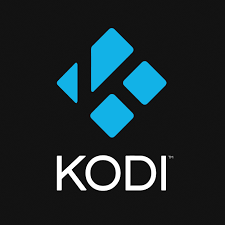
What separates Kodi from many Android IPTV players is its ability to run on different platforms. Whether on Android, iOS, or Windows devices, Kodi makes it easier to insert IPTV and video links.
Besides serving as an IPTV player, you can still use Kodi as a media player. Though Kodi has an exciting UI, the ads could be an issue. Here are tips to successfully install Kodi on your Android device.
Perfect Player

Many Android users prefer Perfect Player because it gives a unique setup box feel. Like Kodi, Perfect Player works on multiple platforms; it’s easy to install and use. The app supports UDPXY servers, a protocol that many IPTV service providers use today.
Unlike some Android IPTV players on the market, Perfect Player scales its display and fonts to suit your screen resolution. You can now adjust the EPG overlay on the screen and set the streaming duration. The app also enables users to create playlists, upload IPTV logos, change channel names at will.
Go through these steps to install Perfect Player on Android your device.
Smart IPTV Player

Like other Android IPTV Players on this list, Smart IPTV Player doesn’t have built-in channels, but you can log in to load your playlist. It streams M3U content and allows users to synchronize their accounts. With this app, you can create, share video links with anyone.
IPTV Extreme

With over five million downloads, IPTV Extreme is no doubt a reliable IPTV player for Android devices. It features a simple navigation design for quick access to channel categories and other options. You also have the opportunity to apply any of the 10+ themes or switch between light and dark modes.
IPTV Extreme allows users to download video-on-demand content and record live TV programs for a specific time. It also includes a TV guide, EPG, and other features.
IPTV

Whether you want to stream IPTV channels from your service provider or watch free from other links, IPTV player is excellent. This app supports M3U, XSPF and automatically downloads your playlist history.
You can set the channels to appear in grid or tile style to suit your preference. Overall, IPTV has a straightforward interface, so finding your favorite channels won’t be a monumental task.
Duplex IPTV Player

Duplex IPTV player is expensive, but you’ll never regret paying the price. That’s because it comes with all the features need to enjoy a top-quality streaming experience. As a paid option, there are no ads, so you don’t worry about viewing disruptions.
Unlike Smart IPTV Pro, this app doesn’t automatically load your playlist. It only supports XMLTV for EPG links, but you will visit their site to add your playlists manually. Users can enable subtitles and adjust audios on select channels.
Conclusion
Thank you for going through our post. With the listed IPTV players, you can stream on-demand videos, movies, TV shows, and more on your Android device. These apps are plenty, but you only need the one that suits your device and IPTV service. So, this list will put you on the right track. Finally, make sure you only download the apps from our recommended stores.




Trackbacks & Pingbacks
[…] Compared to Google Play Store, the Amazon app store has a limited number of apps, so you will need the downloader to install your best IPTV streaming apps. […]
[…] earlier, Smart TVs offer limited support for apps. You’ll notice that some of your favorite best Android IPTV players used on smartphones may not work on the smart […]
[…] you’re looking for the best IPTV players, XC IPTV offers a better […]
[…] Check our list to find the best IPTV apps for Android devices. […]
Comments are closed.