How to Fix Firestick When On Low Storage
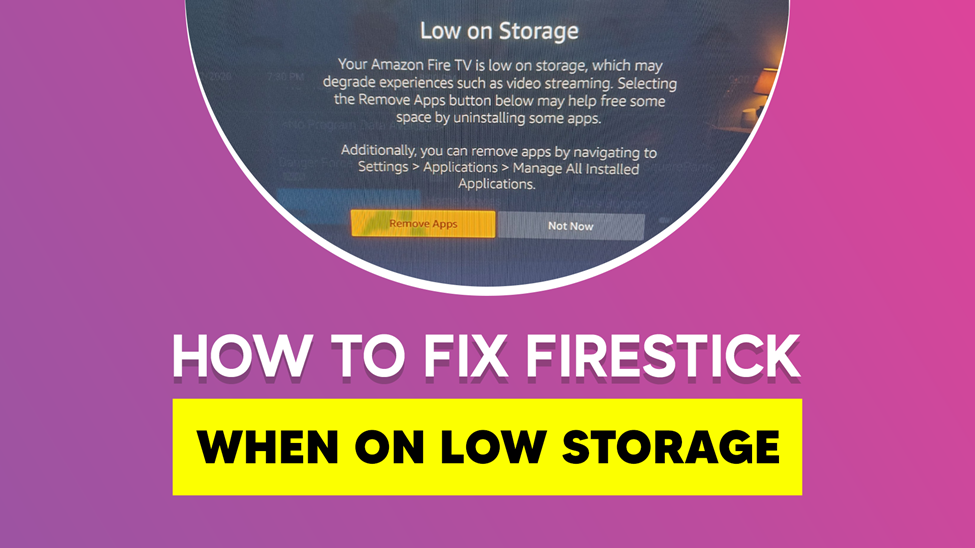
Looking to fix firestick when on low storage?
The Amazon firestick is a device created to offer you first-class streaming entertainment. The device can download apps and stream games, TV shows, and music. But like many other streaming devices, the Firestick has limited storage capacity. The firestick memory system comes with an 8GB storage capacity. Meanwhile, users get about 5GB of free space to download their favorite applications.
After installing many applications, you will likely receive a message from Amazon saying, “disk space running critically low.” If you have received the information, you have low storage space and work on it.
Why You Should Free Up Your Storage Space

It is good to know that the storage space of the old version of the Amazon Firestick is less than that of the new version. A device with low storage will likely receive the error message. If you are using the older version, there is a high tendency for you to receive the error message.
However, you should free up your storage space because a low storage capacity will likely affect the performance of your device. The Amazon fire stick requires sufficient storage capacity for smooth operation. Therefore, you must consider the importance of the disk space. Because once it is low, your device will have issues during the download and installation of new applications.
As earlier stated, the Amazon firestick has a limited free space of about 5GB and 1.5GB of RAM. This indicates that when more applications are downloaded and installed, it will fill the limited space fast. Therefore, you should check your disk space from time to time to know your available storage limit.
Below is a guide on how to check Amazon Firestick disk space.
How to Check Amazon Firestick Disk Space
It is crucial to monitor your firestick disk space because insufficient storage can cause a problem. However, you can check your disk space by following the method below;
- Switch on your Firestick
- Go to the home screen
- Navigate to the settings menu
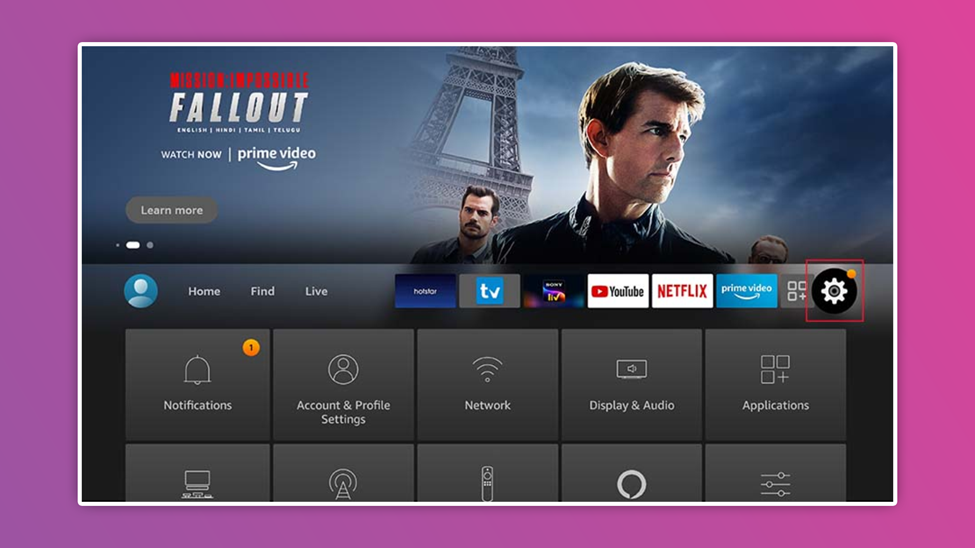
- Select My Fire TV
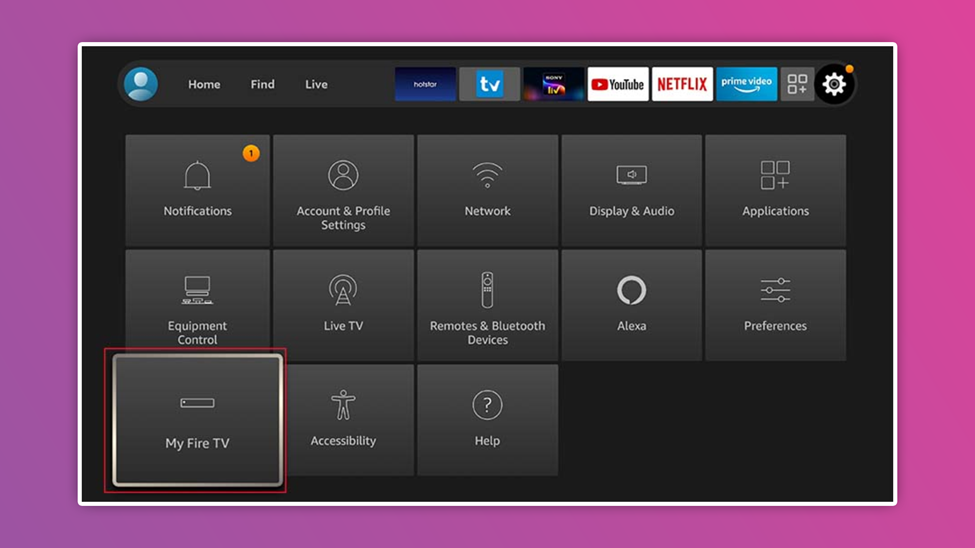
- Go to About
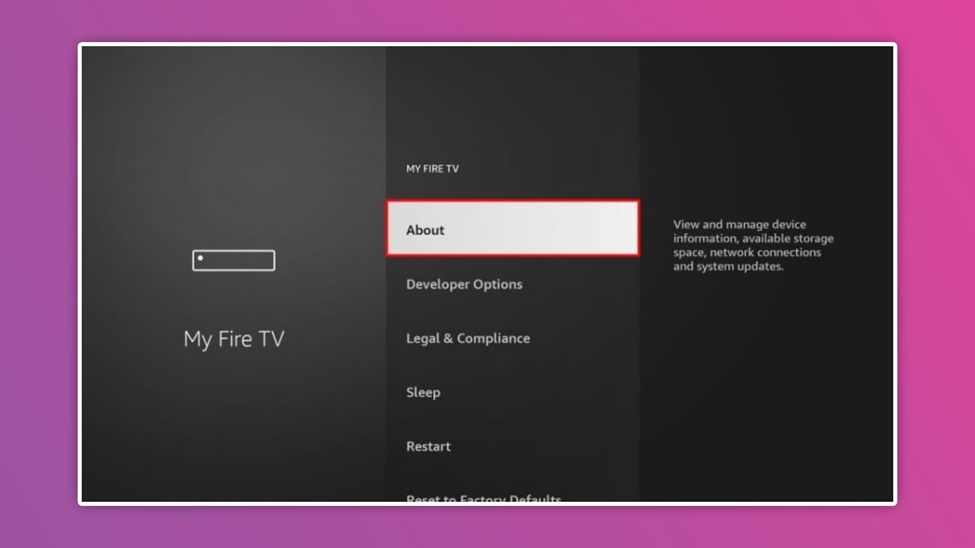
- Then move to storage.
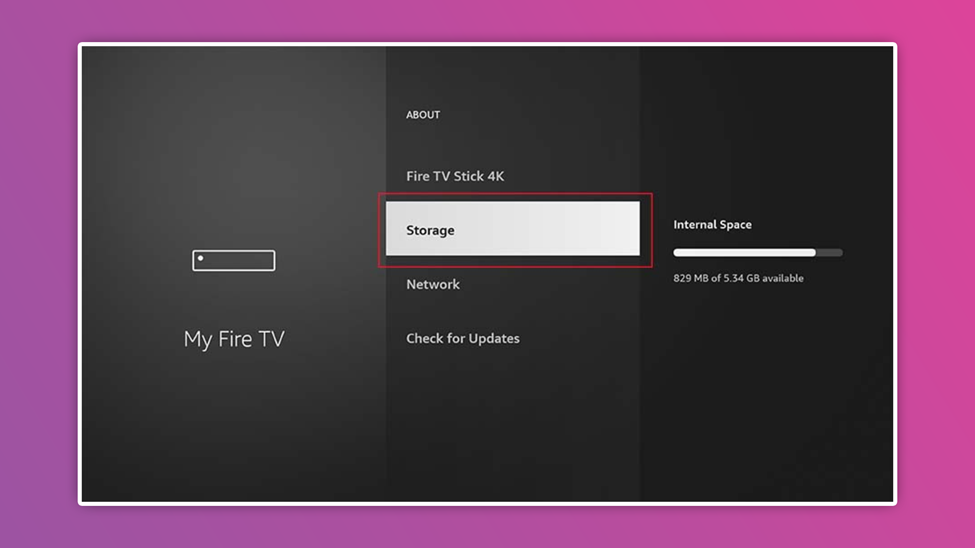
Now your storage info will appear on the right-hand side of the page. If your storage space is low and you are getting the Amazon critically low on storage message, here’s what to do.
What to Do When Firestick Storage Is Low
If your Firestick has storage issues, do not worry; the simplest solution is to clear storage. There are various ways to fix the problem.
Below are some expert solutions and guidelines to solve the storage issue to get your device back to normal for more first-class entertainment from Amazon.
1. Uninstall Some Unused Applications
Sometimes, you download apps that you don’t often use, which occupy more space on your device. Hence, a proven solution is to delete or uninstall some unused applications.
To do so, follow the guidelines below;
- Put on your Fire TV
- Return to the home screen
- Select Settings
- Click application
- Select manage install application
- Select any app of your choice and press to uninstall.
2. Clear App Data and Cache
A cache is temporal data created by apps to access frequently used functions quickly. As you are using applications on your Firestick, some applications are automatically creating some cache files in the background.
When cache accumulates, it fills up your storage space. So, you should clear the cache to free up some space.
Clearing cache and data can help solve the low storage problem without uninstalling unused apps. You could lose some account information after clearing the cache. Because it will look as if you did a factory reset on the app.
To remove the cache, try the tips below.
- Put On your Fire TV
- Switch to the home screen
- Go to settings
- Tap on Applications
- Click in Managed Installed Applications
- Choose the app you want to clear its cache
- Click on clear cache.
Now your device space is freed.
3. Deregister Your Firestick
Sometimes, re-registering your Firestick could help to solve the low storage problem. Deregister first before attempting a factory reset since you will lose data, apps, and vital information. If the outcome of deregistering is unsatisfactory, consider a factory reset.
To deregister your Firestick, follow this guide;
- Put on your Fire TV
- Go to the home screen
- Click on settings

- Go to my account
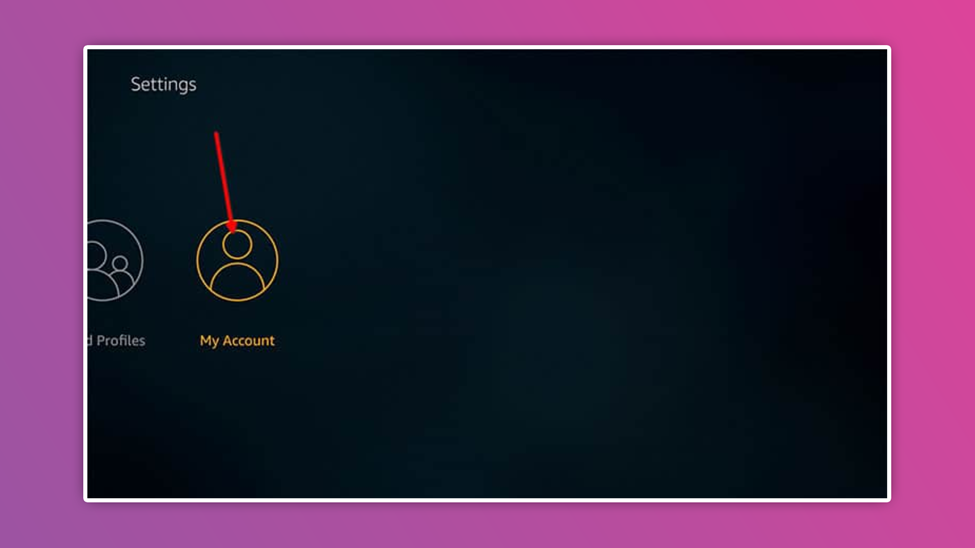
- Select Amazon account
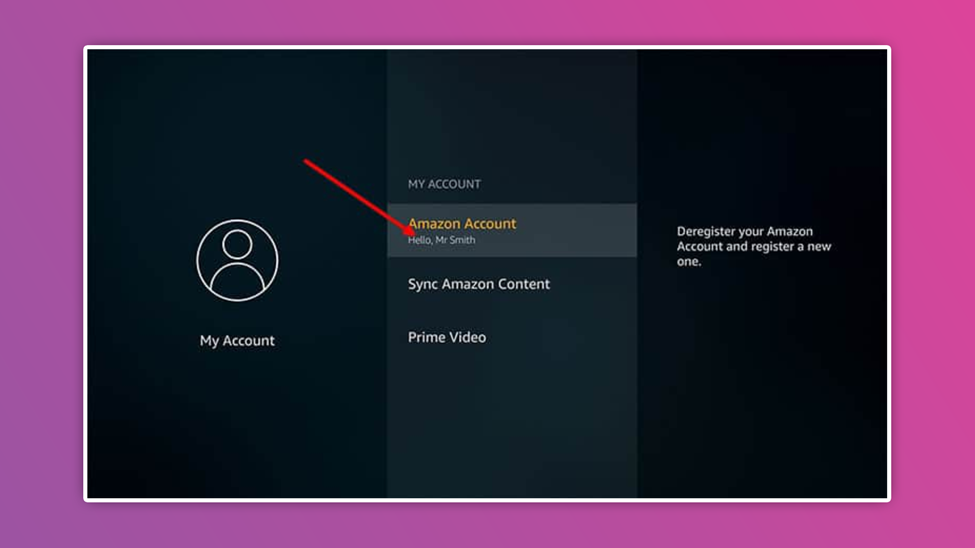
- Click on Deregister.
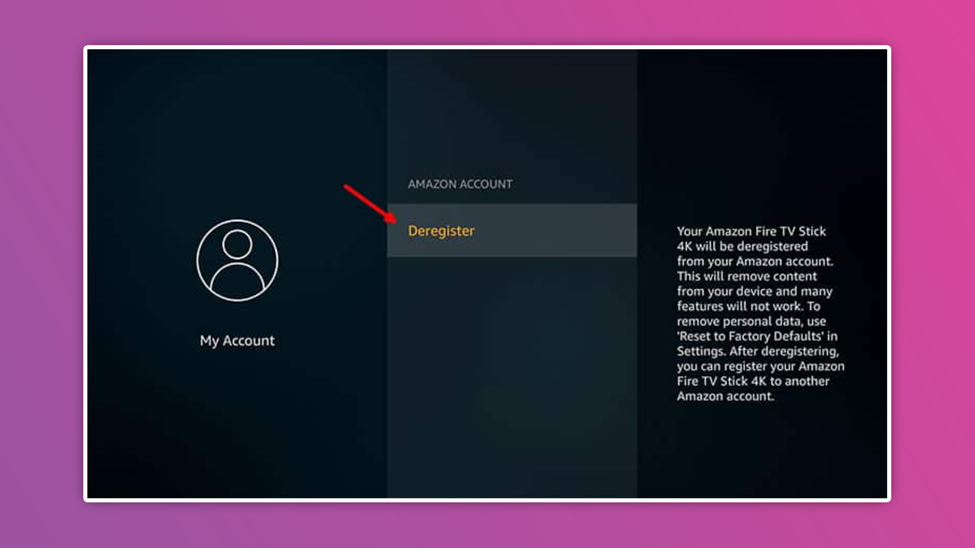
After deregistering your account, register it again to get your settings back. We hope the process will help you fix the storage problem.
4. Reset Your Firestick
If you have tried other methods and the problem persists, a factory reset should be the ultimate solution. But this process will erase all your data. For safety purposes, we recommend you back up all data before performing a factor reset.
To reset your Firestick, follow the steps below;
- Put on your Fire TV
- Go to the home screen
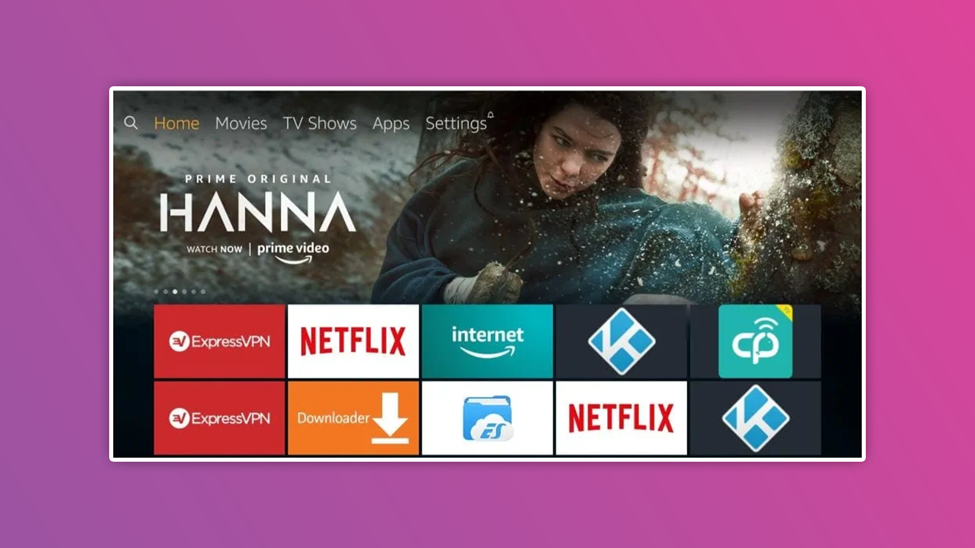
- Click My Fire TV or System
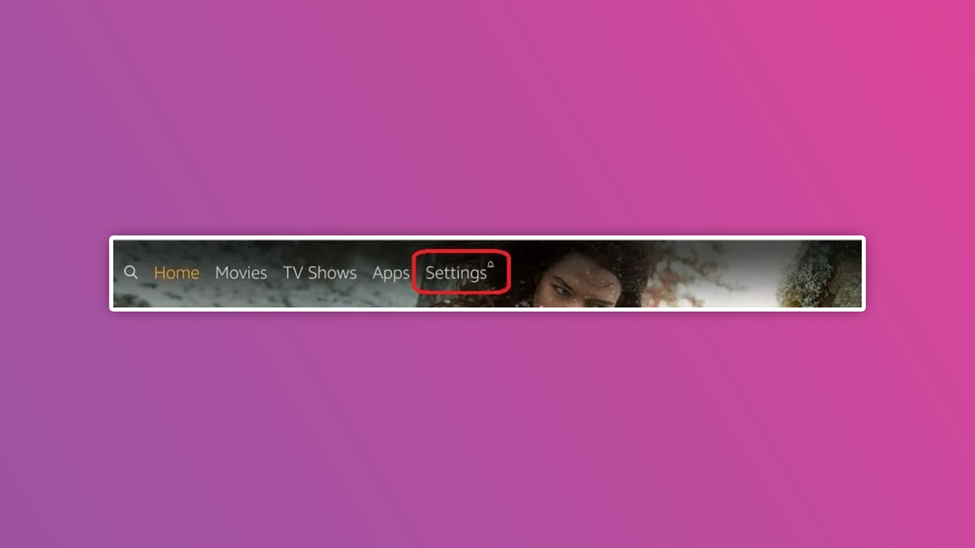
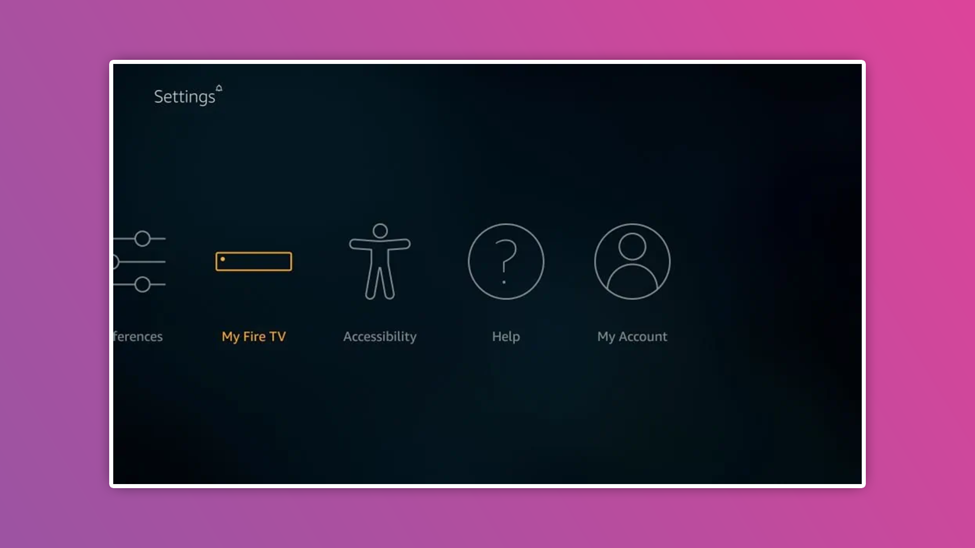
- Click Reset to Factory Default
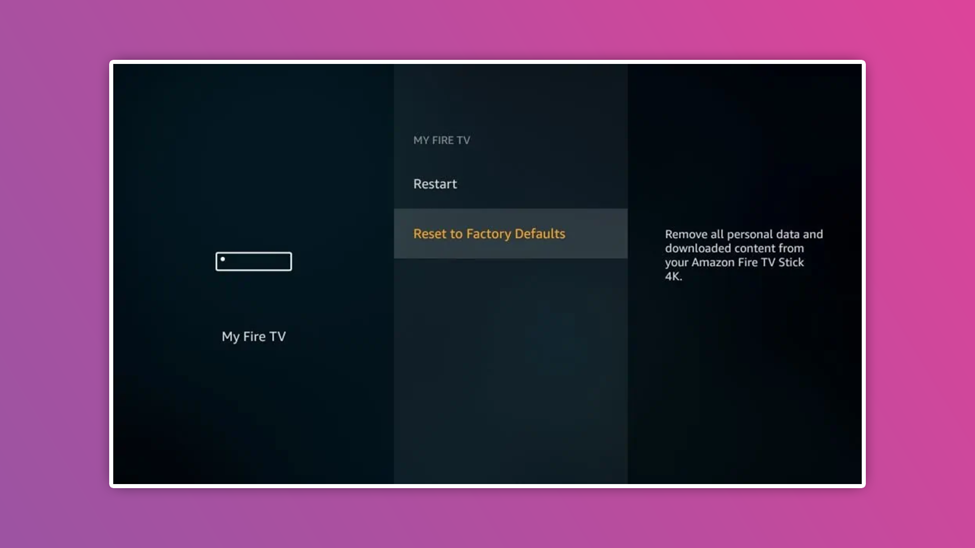
A warning message will pop up, so ignore it. After that,
- Press Reset.
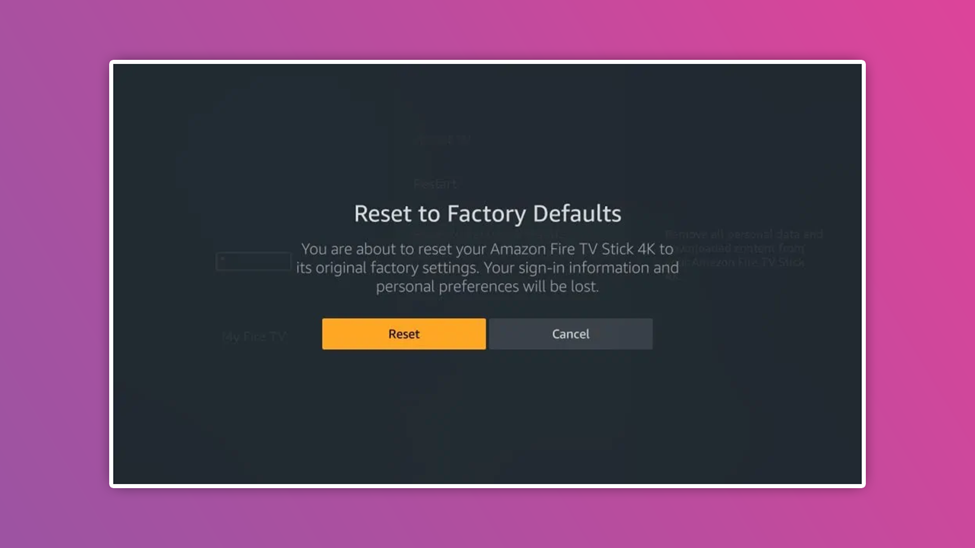
Now that you have reset your Fire TV, all settings will return to default. So, log in and set everything to your taste.
Contact Help Desk

We suggest you contact the Amazon Support Team if the problem persists after following all the solutions above. Reaching customer care is always necessary when there is a need for extra help.
The customer care team is always ready to help you out. Contact them via the Amazon Firestick App.
Use External Storage

Use external storage if you have reclaimed your storage and do not want the issue to re-occur. The external storage will boost your device, giving you more room to download and install more applications.
Available external storage includes OTG cable or adaptor, Seagate 2TB portable Hard drive, 64GBSanDisk Flask, and USB-powered FAT 32 formatted flash disk.
Conclusion

The solutions given above will help free up space on your Firestick. Failure to clear the error message on time causes damage to your device. So, be conscious of your device storage limitation and avoid downloading unnecessary applications.
Ensure you keep at least 1GB of free storage space on your device. This will help you remove the storage error message and boost your device’s functionality and durability.




Trackbacks & Pingbacks
-
another name for pregabalin says:
July 1, 2024 at 3:17 am
-
what is valtrex used for says:
June 29, 2024 at 4:37 pm
-
is keflex a broad spectrum antibiotic says:
June 29, 2024 at 3:15 pm
-
amoxicillin sinus infection says:
June 28, 2024 at 4:56 am
-
trazodone 50 says:
June 28, 2024 at 12:15 am
-
how long after drinking alcohol can i take metronidazole says:
June 27, 2024 at 2:12 pm
-
cephalexin dosage for uti says:
June 27, 2024 at 5:01 am
-
how quickly does lisinopril lower blood pressure says:
June 27, 2024 at 3:12 am
-
doxycycline and milk says:
June 26, 2024 at 11:03 pm
-
side effects of metformin 500 mg says:
June 26, 2024 at 6:39 pm
-
ciprofloxacin dosage for uti how many days says:
June 26, 2024 at 6:10 pm
-
maximum dosage of provigil says:
June 26, 2024 at 4:55 pm
-
gabapentin and pregnancy says:
June 26, 2024 at 4:06 pm
-
trimox therapeutic class says:
June 26, 2024 at 11:28 am
-
effects of prednisone says:
June 26, 2024 at 10:25 am
-
vardenafil doses says:
May 19, 2024 at 2:23 am
-
stromectol for humans says:
May 18, 2024 at 5:21 am
-
ivermectin 6mg tablet for lice says:
May 17, 2024 at 11:54 pm
-
farmacia genericos comprar cialis generico online tadalafil precio says:
May 17, 2024 at 10:23 pm
-
stromectol oral says:
May 17, 2024 at 8:48 pm
-
vardenafil dosing says:
May 17, 2024 at 8:15 pm
« Older Commentsanother name for pregabalin
another name for pregabalin
what is valtrex used for
what is valtrex used for
is keflex a broad spectrum antibiotic
is keflex a broad spectrum antibiotic
amoxicillin sinus infection
amoxicillin sinus infection
trazodone 50
trazodone 50
how long after drinking alcohol can i take metronidazole
how long after drinking alcohol can i take metronidazole
cephalexin dosage for uti
cephalexin dosage for uti
how quickly does lisinopril lower blood pressure
how quickly does lisinopril lower blood pressure
doxycycline and milk
doxycycline and milk
side effects of metformin 500 mg
side effects of metformin 500 mg
ciprofloxacin dosage for uti how many days
ciprofloxacin dosage for uti how many days
maximum dosage of provigil
maximum dosage of provigil
gabapentin and pregnancy
gabapentin and pregnancy
trimox therapeutic class
trimox therapeutic class
effects of prednisone
effects of prednisone
vardenafil doses
vardenafil doses
stromectol for humans
stromectol for humans
ivermectin 6mg tablet for lice
ivermectin 6mg tablet for lice
farmacia genericos comprar cialis generico online tadalafil precio
farmacia genericos comprar cialis generico online tadalafil precio
stromectol oral
stromectol oral
vardenafil dosing
vardenafil dosing
Comments are closed.