How to complete the order using PolPay, CashApp, PayPal?

As IPTV’s popularity increases, people want to sign-up, make payments quickly to stay connected to their favorite TV channels. Thanks to online payment gateways like PayPal, CashApp, PolPay, now you can complete your order in a matter of seconds.
These payment gateways accept and process online payments requests on the go. They confirm the funds you have or might make you accept payment in person before authorizing the transaction.
Surprisingly, many visitors have little idea of making payments online, hence might have difficulties completing their order. If you’re in this category, worry less. This article will teach you how to successfully make an order using PolPay, CashApp, PayPal on the URSA IPTV website.
How online payment process works?
Before we show you the steps to order on our website, it’s essential to see how internet payments work. Three entities needed to make a successful online transaction are:
- IPTV Service Provider webpage with an order button
- Subscriber or member – you should have an account with a payment service provider
- Payment service provider
Once the website connects to an online payment system, visitors can pay with a card or PayPal account can make payments with ease.
How does the online payment process start?
The online payment process starts when you click the ‘order now’ button to subscribe to an IPTV service. Depending on the payment gateway provider, you can enter your card details on the payment form or be redirected to the payment processor website to complete the order.
The transaction request and your card details are encrypted when transmitted to the payment provider website. Then your payment provider will use a secure service to verify the authenticity of your request. They also confirm both the credit card details sent and the availability of funds through a highly secure link.
If funds are available and credit card information entered is valid, the payment gateway will transfer funds from your bank account to the associated IPTV service website. Both parties will receive a notification if the transaction is successful.
Finally, the IPTV service provider will use the information to update your records and renew your subscription.
If the transaction request fails due to errors in card details or insufficient funds, the payment gateway processor will not take funds from your account.
Now that you know the basics about online payment systems, let’s get deeper into completing the order on the URSA IPTV website.
How to complete an order with PolPay?
- Visit your IPTV service website.
- Once the page opens, scroll down to choose your preferred subscription plan. Spend time to check the plans before making your choice.
- Click ‘order now.’ After you picked your plan, click order now to go to the next stage.
- On the checkout page, tap on ‘Proceed to Checkout
- You have to enter your name, country, state, and email on the fields.
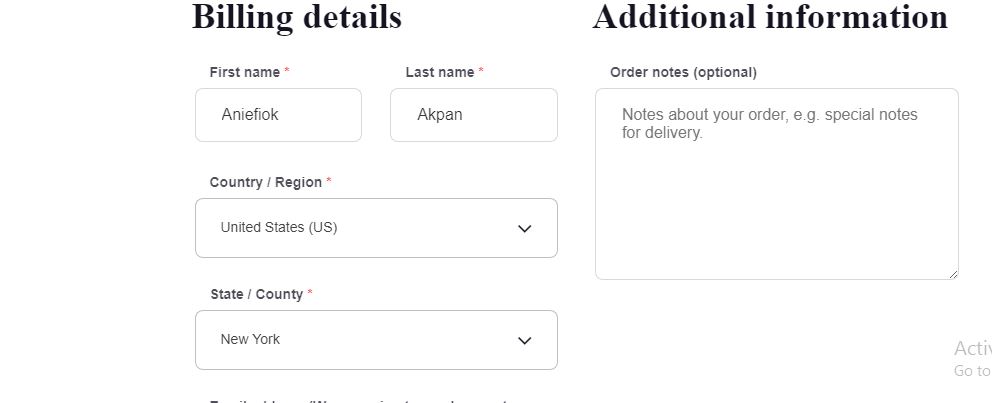
- Then scroll down to see the various payment options.
- If you choose Polpay, you will be able to pay through Stripe or PayPal.
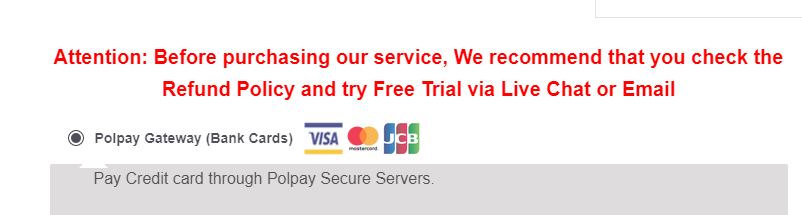 After that, go down to read the terms and conditions, then tick the box
After that, go down to read the terms and conditions, then tick the box
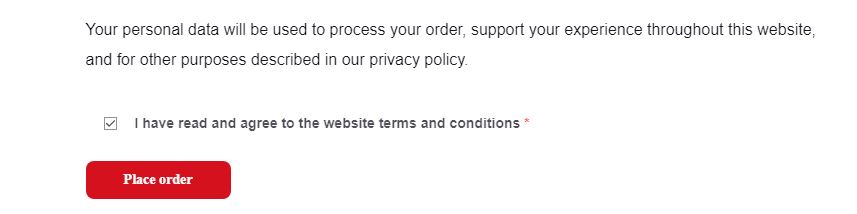 Now, you’re ready to pay, so click ‘place order.’
Now, you’re ready to pay, so click ‘place order.’- The PolPay payment page opens. Remember, PolPay allows you to pay through Stripe or PayPal
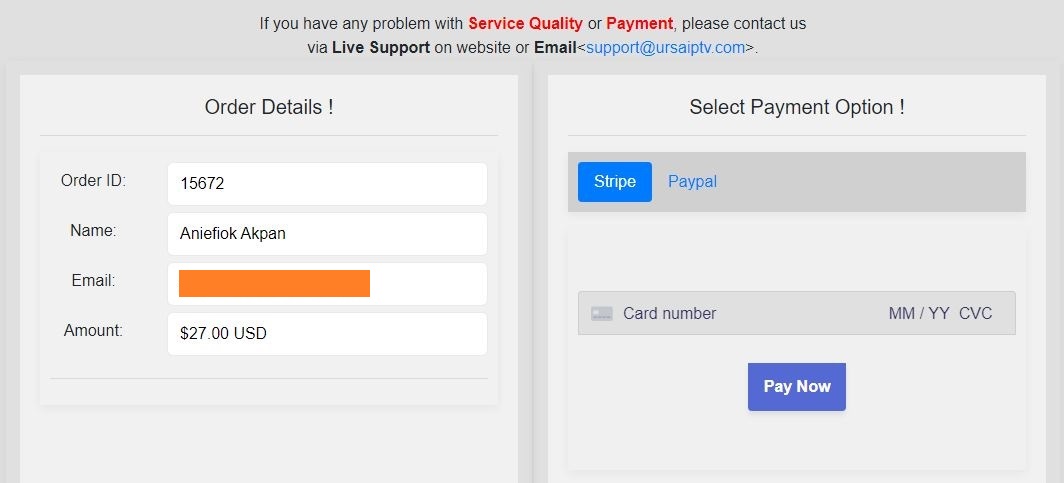 If you select stripe, notice how quick you can make payment?
If you select stripe, notice how quick you can make payment?
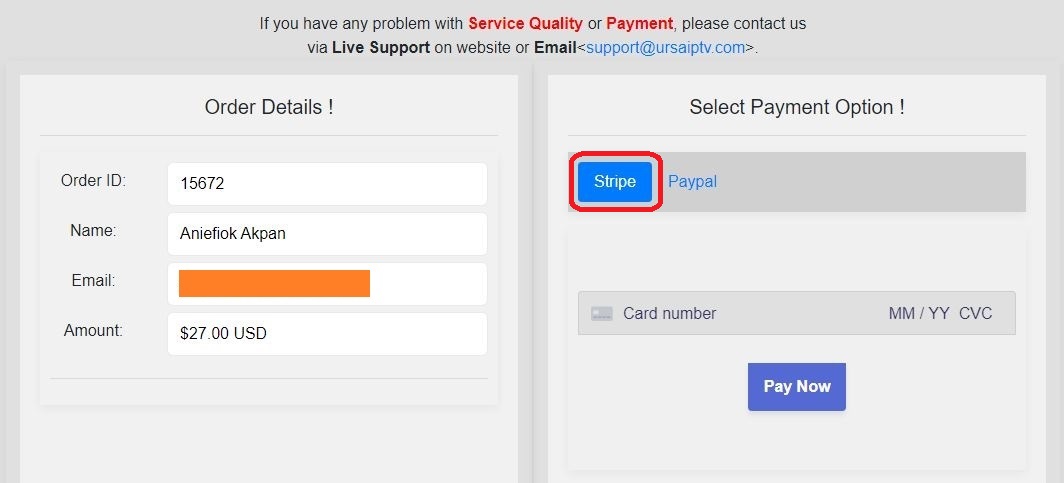 So, enter your card number, month, year, CVV, then click ‘pay now.’
So, enter your card number, month, year, CVV, then click ‘pay now.’
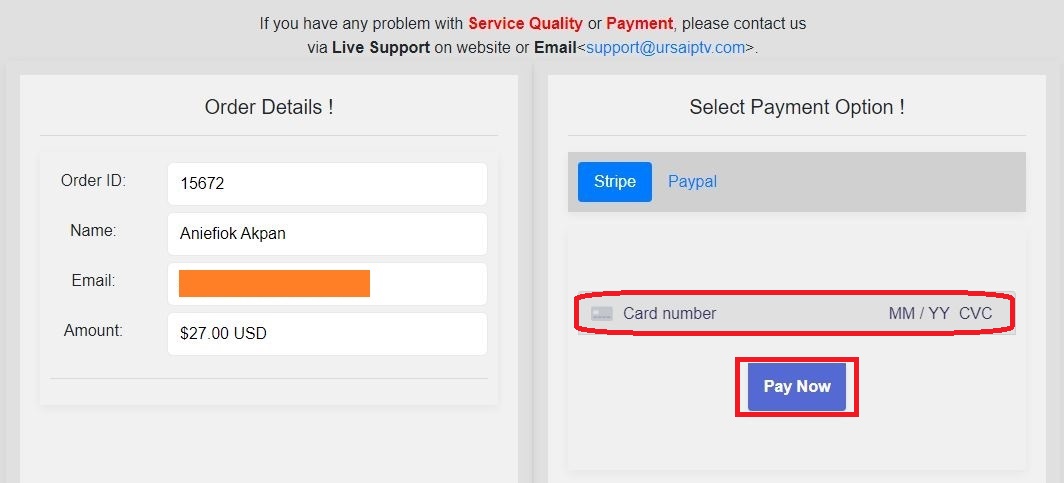 If you choose PayPal, a new page opens
If you choose PayPal, a new page opens
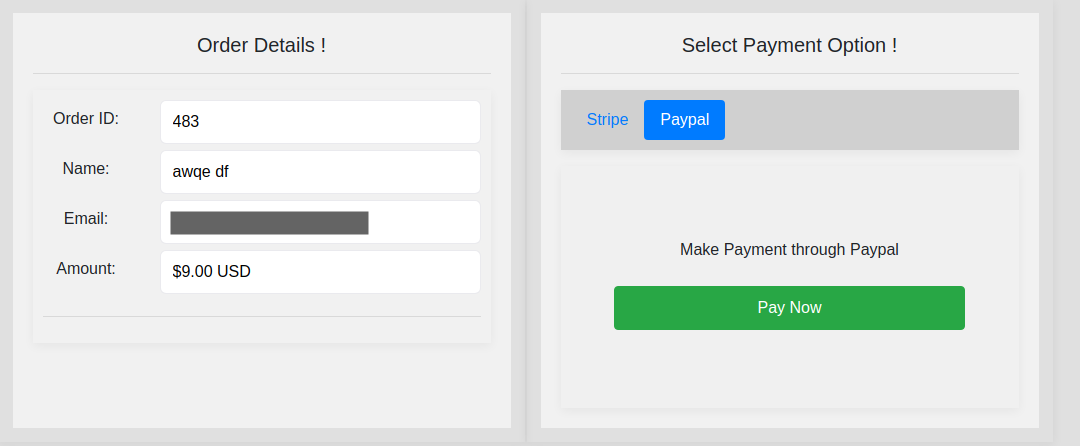 Now, click pay now so it redirects to the PayPal website.
Now, click pay now so it redirects to the PayPal website.
- Now, you will receive a congratulatory message to confirm the completion of the order.
How to complete an order with CashApp, PayPal?
- Go to your IPTV service website.
- Navigate to the subscription plans section
- Choose your plan
- Click order now
- Go through your order details
- Click proceed to checkout
- Provided the needed information: name, country, state, email
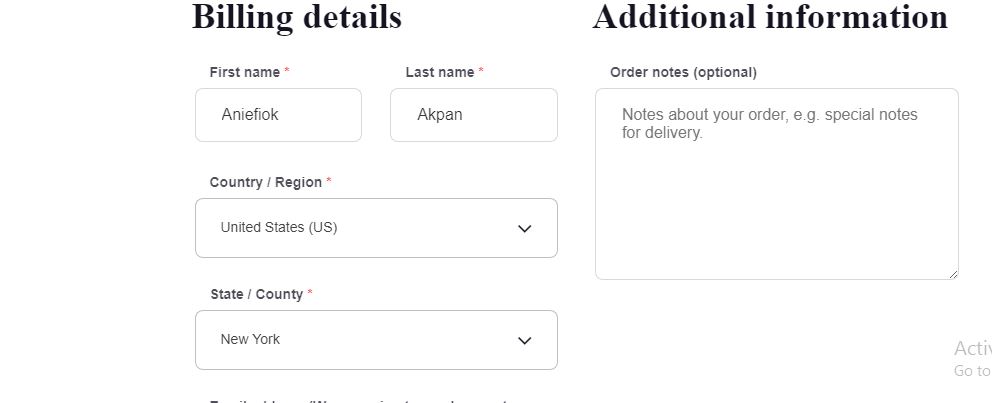 Scroll down to select Cash app, PayPal
Scroll down to select Cash app, PayPal
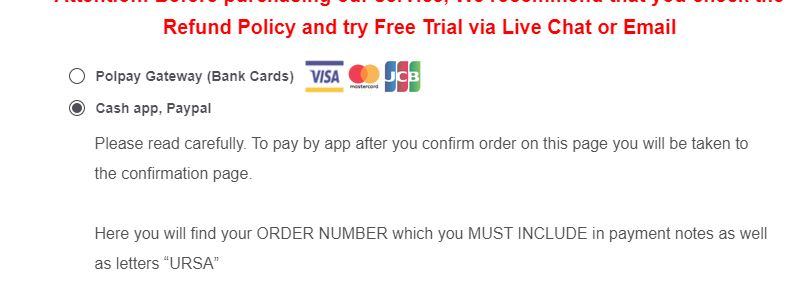 Tick the terms and conditions box
Tick the terms and conditions box
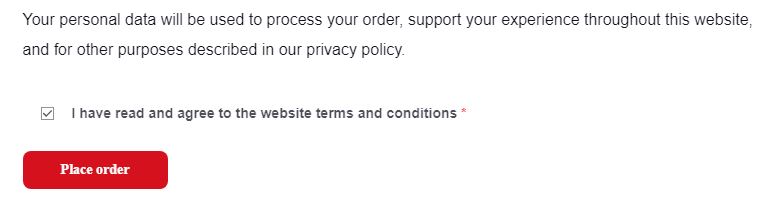 Click the place order button
Click the place order button- Now, you will receive an email to pay through CashApp or PayPal. So click the link on the email to proceed.
- You can also send payment to the cash app ID on the website or click the link on the website to pay through PayPal.
- Here, remember your order number.
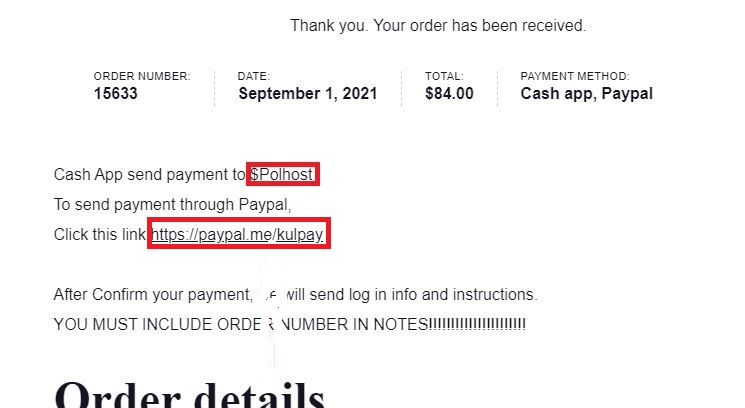 This link redirects to the PayPal website
This link redirects to the PayPal website- On the Paypal website, Click ‘send’ since you want to pay
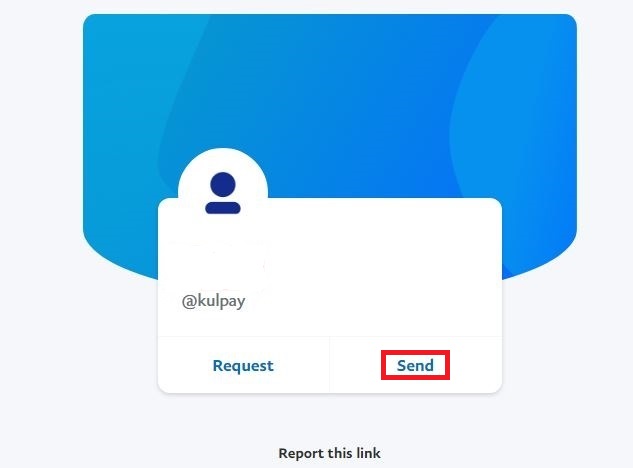 Now enter your PayPal login details and click enter or click sign up if you don’t have an active PayPal account.
Now enter your PayPal login details and click enter or click sign up if you don’t have an active PayPal account.
- Enter the exact amount you want to pay
- Enter your order number in note field and click continue
- Then confirm your transaction details, click send now
- Congratulations for completing an order on the URSA IPTV website using PayPal
Last Words
We are happy you chose your best IPTV service provider. But what stops you from completing your order? Well, we hope you found everything you needed to complete an order on the URSA IPTV website using PolPay, Cash App, or PayPal. Feel free to contact us if you have questions or comments.





you are actually a excellent webmaster. The web site loading
velocity is amazing. It seems that you’re doing any distinctive trick.
Also, The contents are masterwork. you’ve done a excellent job in this matter!
IPTV Protocol contains 95% of HD, Ultra HD, SD, FHD, and a lot of Premium channels respectively.
Moreover, the legality issues arise when an IPTV service provider doesn’t have proper licensing
to offer IPTV channels. On the other hand, IPTV is a cheaper subscription service that requires an internet connection and a streaming device.
It is thus better to turn off other devices or disconnect the internet connection on them
and use on one device so that you can have better quality internet and improved streaming experience.
When it comes to digital addressable cable, it is confined to a limited and very small area, thus curtailing its growth.
The Smart Stick sells on its own or with a free Cinema or Entertainment Pass for one to
two months, but for our money the Express is the wiser long-term investment.
With more than two decades of industry experience and a trusted network
of suppliers around the world, Niagara Video is pleased to provide superior quality IPTV systems and components at competitive prices.